Popular Games

Just Another Sussy FNF Mod

Impostor Royal Solo Kill

Friday Night Funkin: vs Implasta

FNF Among Us: Night Murder

FNF Deception Disguises

FNF Mogey’s Monday Night

Among Cars

FNF Lobby (An Impostor Fan Song)

Pixel Us Red and Blue 2

Drifting Among Worlds

The Dead Among Us

FNF vs Impostor: White Parasite

FNF Sabotage Mayhem

We’re Impostors : Kill Together
FNF Lobby (An Impostor Fan Song)
Game will start after a short ad. Thank you for your support.
Similar Games

Merge Block

Red Impostor vs Crewmate

Among Us Online

FNF QT Mod – Termination on Extreme difficulty!

FNF VS. Impostor: Tainted Fate

FNF vs Impostor V4 Triple Trouble Funweek

FNF: An Extraordinary Among Us Mod v2

FNF Vs Amogus Imposter

FNF: Sussy-Nightmare, Green Sings Phantasm

FNF Roasted But Every Impostor Sings It

FNF vs Black Sings Defeat but in Clay

Sort Among Us

FNF Remorse, But everyone Sings it

FNF Defeat – D-Side

A Normal Among Us FNF Mod

FNF Among Us: Night Murder

FNF VS Impostor D-Sides

FNF vs Impostor: White Parasite

Among Us Second Blink: You Can (Not) Get

FNF vs. Mongus Fungus

FNF Sabotage Mayhem

FNF Vs Imposter: D-SIDES

FNF VS Imposter B3 REMIXED

FNF Vs Yokipostor Mini Cone

Just Another Sussy FNF Mod

FNF Parasite Origins – Blackness

Among Shooter

Drifting Among Worlds

The Dead Among Us

FNF VS Icomongus
What is FNF Lobby (An Impostor Fan Song)?
FNF Lobby (An Impostor Fan Song) is a happening, fan-based prequel to the hugely popular Impostor Mod, giving the entire FNF experience a whole new perspective. Here, the boy really gets to kick back and relax in the lobby before the game starts when the red player shows up on the pretense of just warming up. During the build, the blue player gets a little suspicious-because when somebody is acting shady in this FNF setup, it just spells trouble for both!"

How to Play
Badabing! How to play FNF Lobby is quite intuitive and familiar for every FNF player. You dance to the rhythm and press the keys S, D, F, G, H, J, or K to keep in time with the music and prevent being busted by the impostor. Turning off Ghost Tapping from the settings will give you the hardest test of all-reflexes!
Tips & Tricks
- Stay Alert: Red players can act weirdly in FNF Lobby. So always stay alert and keep an eye on them.
- Practice Makes Perfect: If you are finding it difficult to keep the rhythm, take time to practice every song till you are well conversed.
- Choose the Right Browser: Using Google Chrome is most recommended to give you a smoother and much enjoyable gaming experience.
History
An embodiment of FNF Lobby (An Impostor Fan Song) is pure creativity and passion from the FNF Community. A fan-based mod continues from where Impostor Mod left off and integrates an entirely new spin into your classic gameplay. The mod was built through collaborations from very gifted individuals such as Proxie_, TheRealShaggy, and the Impostor V4 Team. The game is a perfect example of what passionate fans rallying around could do to breathe new life into an old favorite.
Play Unblocked
Though FNF Lobby is made to be accessible to all players out there, some schools and workplaces may still have websites blocked. If such are situations you find yourself in, then you might have to be on the lookout for other means of playing. On the contrary, downloading the mod to your PC from the provided link will guarantee you the greatest experience.
Game Developer
The development of FNF Lobby (An Impostor Fan Song) comprises multiple collaborations, with the following as major contributors:
- Proxie_: The music, art, charting, and coding.
- TheRealShaggy: The Impostor V4 HUD script.
- Impostor V4 Team: Provided the roomcode background used in the song.
Game Platforms
Being online, it can be played from various devices and operating systems. Although, it is better to download the PC version from the mentioned link to get the full experience.
How to Play Unblocked
If you keep having trouble accessing FNF Lobby for some restrictions, here are a few tips:
- Use a : A virtual private network may help you get past some restrictions.
- Play on a Different Network: If possible, using a different Wi-Fi network or a mobile hotspot can help.
- Download the Mod: Download and install the PC version of the mod may not be blocked.
In Conclusion
FNF Lobby (An Impostor Fan Song) is a worthy addition to the FNF world, offering a unique and challenging experience. Whether you are an old FNF player or a newcomer to the game, this mod presents an extreme amount of fun. Grab your keyboard, crank up those speakers, and prepare to modify your moves to the beats-watching out for that weirdly suspicious red dude!
Recommended games to try: FNF Defeat – D-Side
Play FNF Lobby (An Impostor Fan Song) on your Mobile

Span the QR Code with your mobile device camera to play FNF Lobby (An Impostor Fan Song)
You can enjoy this game on mobile and tablet(such as iPhone, IPad, and Android device)
New Games

Sonic Among the Others

Abobus Among Imposters!

AmongArena.io

Elastic Among Us

Among Us Jelly

Among Us Jump Challenge

Among Us Free

traitors among us

Among Squid Challenge Online

Traitor Among Us: Impostor vs Noob

Love Among Balls

Among Shooter

Among and Meteors

FNF Parasite Origins – Blackness

Friday Night Funkin: vs Implasta

Just Another Sussy FNF Mod

FNF: Multiver-Sus

FNF Vs Impostor: Expansion

A Normal Among Us FNF Mod

Friday Night Funkin’ – Among The Airship

FNF: Tricky vs Black Imposter

FNF vs Black Sings Defeat but in Clay

FNF Roasted But Every Impostor Sings It

FNF Vs Impostor – D’lowing V2.5
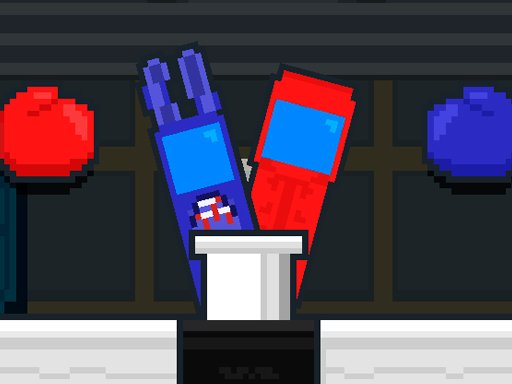
Imposter and Crewmate

Among Us Online
 Among Us 3D
Among Us 3D